iPhone Dev Note #21: Route-Me Offline Mapping from Database
Part I: Download the osm (openstreetmap) tiles
- Download the tiles from osm using downloadosmtiles.pl
– Download Geo-OSM-Tiles-0.02.tar.gz from CPAN
– See README file. Compile and build
perl Makefile.PL make make test make install |
– Copy downloadosmtiles.pl to /usr/bin
– Usage:
downloadosmtiles.pl --lat=min_lat:max_lat --lon=min_long:max_long --zoom=min_zoom:max_zoom |
How do you set the min_lat, max_lat and min_long, max_long?
– Go to
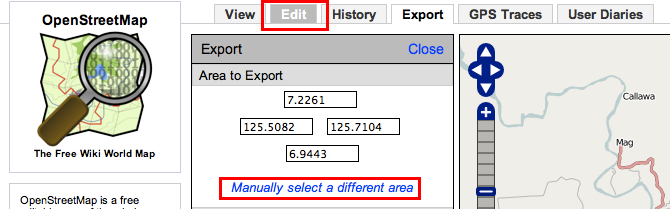
downloadosmtiles.pl --lat=6.9443:7.2261 --lon=125.5082:125.7104 --zoom=6:12 |
The tiles will be downloaded to the current directory.

Part II:Put the tiles in the sqlite database
-
Download map2sqlite-1.0.tar.bz2.
-
Build the map2sqlite XCodeProj. Afterwards, find map2sqlite and drop it in /usr/bin.
cp map2sqlite /usr/bin |
- Run map2sqlite to import the tiles in sqlite.
map2sqlite -db ph-1.0.0.db -mapdir ph-osm-map/ 2010-08-12 17:24:40.749 map2sqlite[14113:903] map2sqlite 1.0 2010-08-12 17:24:40.756 map2sqlite[14113:903] Creating ph-1.0.0.db 2010-08-12 17:24:40.761 map2sqlite[14113:903] Importing map tiles at ph-osm-map/ 2010-08-12 17:25:03.169 map2sqlite[14113:903] 2010-08-12 17:25:03.170 map2sqlite[14113:903] Map statistics 2010-08-12 17:25:03.170 map2sqlite[14113:903] -------------- 2010-08-12 17:25:03.171 map2sqlite[14113:903] map db: ph-1.0.0.db 2010-08-12 17:25:03.171 map2sqlite[14113:903] file size: 13758464 bytes 2010-08-12 17:25:03.172 map2sqlite[14113:903] tile directory: ph-osm-map/ 2010-08-12 17:25:03.172 map2sqlite[14113:903] number of tiles: 9091 2010-08-12 17:25:03.173 map2sqlite[14113:903] zoom levels: 6 - 11 2010-08-12 17:25:03.218 map2sqlite[14113:903] zoom level 6: 12 tiles, ( 28, 52)x( 31, 54), {x=112.500000,y=21.943047}x{x=129.375000,y=0.000000} 2010-08-12 17:25:03.219 map2sqlite[14113:903] zoom level 7: 35 tiles, ( 56, 105)x( 62, 109), {x=115.312500,y=21.943047}x{x=129.375000,y=2.811371} 2010-08-12 17:25:03.222 map2sqlite[14113:903] zoom level 8: 117 tiles, ( 112, 210)x( 124, 218), {x=115.312500,y=21.943047}x{x=127.968750,y=4.214943} 2010-08-12 17:25:03.223 map2sqlite[14113:903] zoom level 9: 450 tiles, ( 225, 420)x( 249, 437), {x=115.312500,y=21.289375}x{x=127.968750,y=4.214943} 2010-08-12 17:25:03.225 map2sqlite[14113:903] zoom level 10: 1715 tiles, ( 450, 841)x( 498, 875), {x=115.664062,y=21.289375}x{x=127.968750,y=4.565474} 2010-08-12 17:25:03.231 map2sqlite[14113:903] zoom level 11: 6762 tiles, ( 900, 1683)x( 997, 1751), {x=115.839844,y=21.289375}x{x=127.968750,y=4.565474} |
- ph-osm-map is 43.9 MB but was compressed to ph-1.0.0.db (13.8 MB)
Part III: Downlaod the route-me code from trunk and run some examples.
– Follow this previous tutorial
Part IV: Patch the trunk to incorporate the RMDBMapSource from Frank Schroder
- What we need to add to the trunk. Download RMDBMapSource.zip
+ RMDBMapSource.h + RMDBMapSource.m + RMDBTileImage.h + RMDBTileImage.m |
Copy the files above to the “Map” directory.
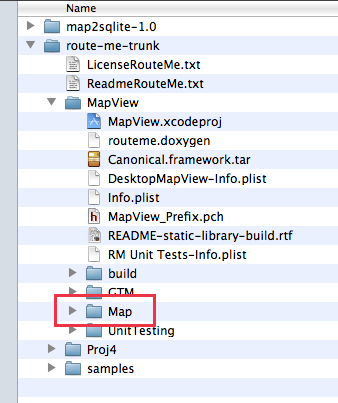
- Edit RMTileImage.h and RMTileImage.m base on the patch below.
Index: MapView/Map/RMTileImage.h =================================================================== --- MapView/Map/RMTileImage.h (revision 605) +++ MapView/Map/RMTileImage.h (working copy) @@ -37,8 +37,10 @@ #import "RMNotifications.h" #import "RMTile.h" #import "RMTileProxy.h" +#import "FMDatabase.h" @class RMTileImage; +@class NSData; @interface RMTileImage : NSObject { // I know this is a bit nasty. @@ -64,6 +66,7 @@ + (RMTileImage*)imageForTile: (RMTile) tile withURL: (NSString*)url; + (RMTileImage*)imageForTile: (RMTile) tile fromFile: (NSString*)filename; + (RMTileImage*)imageForTile: (RMTile) tile withData: (NSData*)data; ++ (RMTileImage*)imageForTile: (RMTile) tile fromDB: (FMDatabase*)db; - (void)moveBy: (CGSize) delta; - (void)zoomByFactor: (float) zoomFactor near:(CGPoint) center; Index: MapView/Map/RMTileImage.m =================================================================== --- MapView/Map/RMTileImage.m (revision 605) +++ MapView/Map/RMTileImage.m (working copy) @@ -29,6 +29,7 @@ #import "RMWebTileImage.h" #import "RMTileLoader.h" #import "RMFileTileImage.h" +#import "RMDBTileImage.h" #import "RMTileCache.h" #import "RMPixel.h" #import <QuartzCore/QuartzCore.h> @@ -108,6 +109,11 @@ return [image autorelease]; } ++ (RMTileImage*)imageForTile:(RMTile) _tile fromDB: (FMDatabase*)db +{ + return [[[RMDBTileImage alloc] initWithTile: _tile fromDB:db] autorelease]; +} + -(void) cancelLoading { [[NSNotificationCenter defaultCenter] postNotificationName:RMMapImageLoadingCancelledNotification |
We just need to add these lines on RMTileImage.h:
+#import "FMDatabase.h" ... ++ (RMTileImage*)imageForTile: (RMTile) tile fromDB: (FMDatabase*)db; |
do the same for RMTileImage.m:
+#import "RMDBTileImage.h" ... ++ (RMTileImage*)imageForTile:(RMTile) _tile fromDB: (FMDatabase*)db +{ + return [[[RMDBTileImage alloc] initWithTile: _tile fromDB:db] autorelease]; +} |
UPDATE (OCT 15, 2010): I am attaching my current RMTileImage.h and RMTileImage.m so you guys could double-check the changes I made. RMTileImage.zip
- Still with me? Comment NSAssert on 609 on RMMapContents.m

Part V: RouteMeSampleMapDBOffline code
-
Download RouteMeSampleMapDBOffline.zip
-
Drop the project in the samples directory.
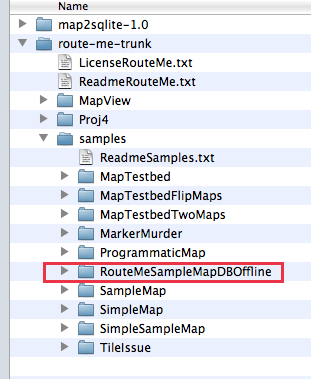
-
Build. You should be able to build this since the header path is relative to the route-me trunk.
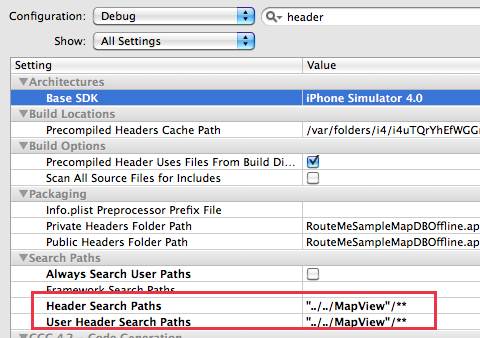
-
Run from the simulator
