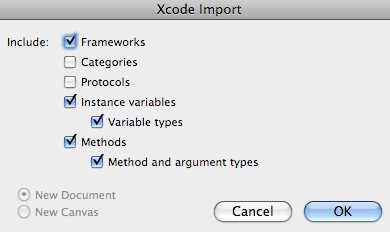iPhone Quick Tip #2: Creating Objective-C Class Diagrams Instantly
Omnigraffle provides a quick and dirty class diagram when you open your XCode projects. Very cool and saves you a lot of time than using VISIO.
-
Simple go to Omnigraffle -> File -> Open. Navigate to your_project.xcodeproj
-
A popup like below will even let you configure if you want to map out the protocols and categories. Normally, the ivars and methods are checked by default.