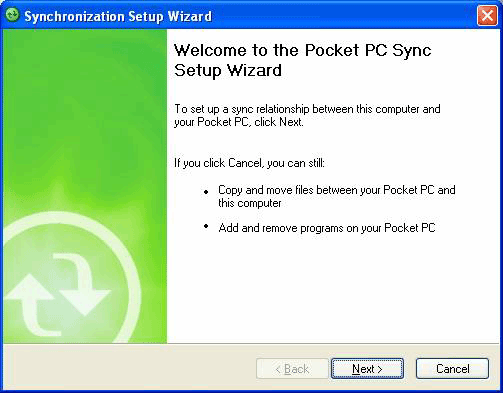Development Environtment Setup for Windows Mobile Dev
-
Install Visual Studio.
-
Download and Install Windows Mobile 2005 SDK.
-
Open Visual Studio.
How to transfer files to device.
- Open Device Emulator Manager
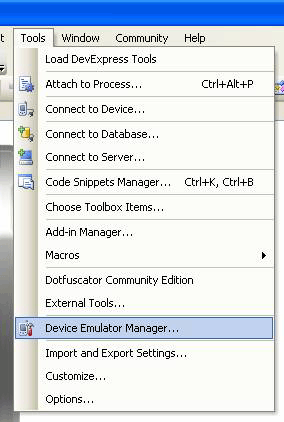
- Connect to the Device

- Set up ActiveSync as DMA

- Finished.