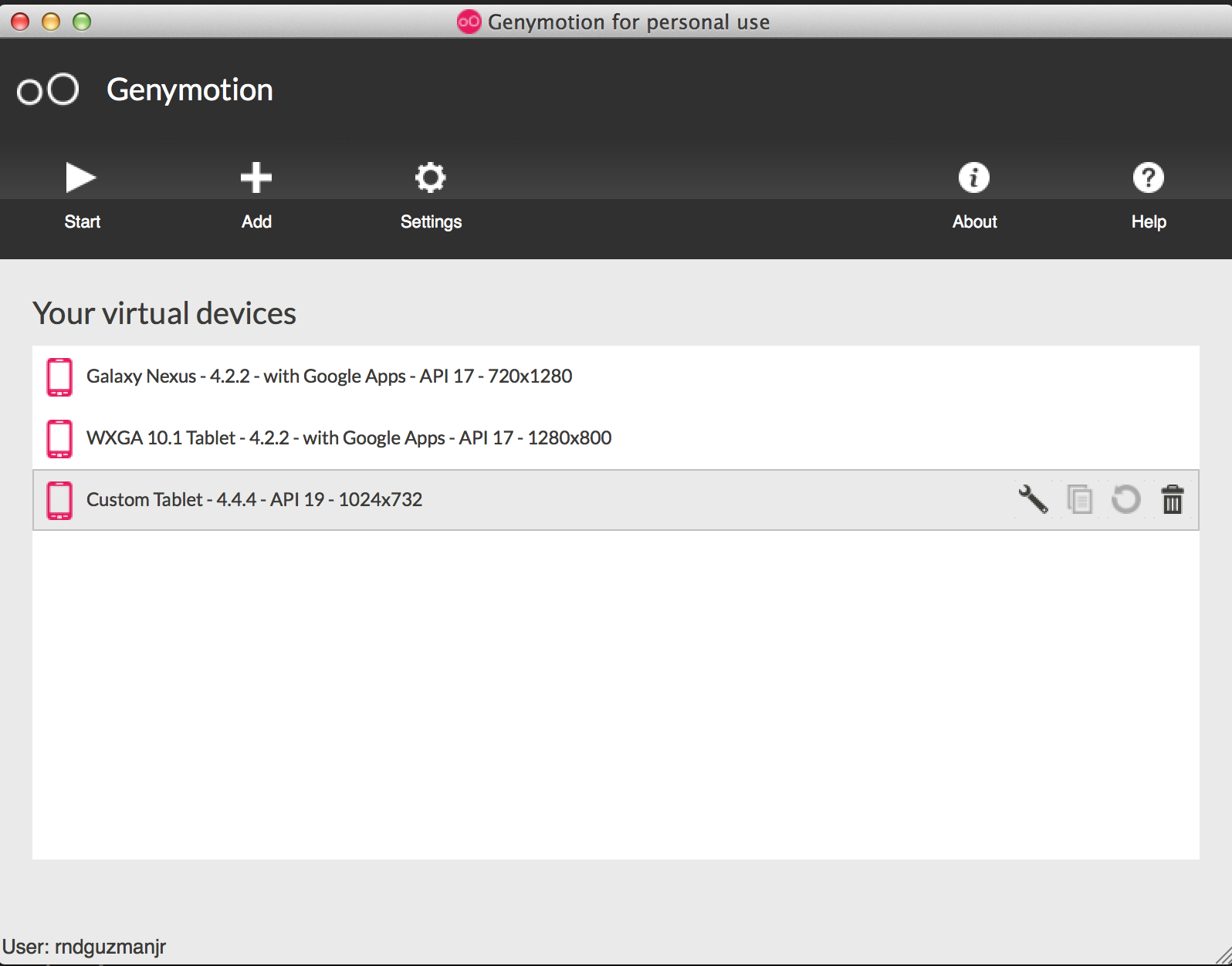Upgrading Genymotion
The last time I updated Genymotion from 1.3 to 2.0, I had issues with ARM support INSTALL_FAILED_CPU_ABI_INCOMPATIBLE as described in stackoverflow. So I ensured to take careful steps in upgrading Genymotion just in case I need to revert back to 1.3
-
Backup official genymotion files. Genymotion official FAQ regarding “How do I properly uninstall Genymotion?” notes two important paths
/Applications/Genymotion Shell.app /Applications/Genymotion.app /Users/rupert/.Genymobile |-Genymotion |---deployed |-----WXGA 10.1 Tablet - 4.2.2 - with Google Apps - API 17 - 1280x800 |-------Logs |-----WXGA 10.1 Tablet - 4.3 - API 18 - 1024x768 |---ova |---templates |---vdi % mkdir ~/Desktop/genymotion_backup % cp -Rf /Applications/Genymotion* ~/Desktop/genymotion_backup/ % cp -Rf ~/.Genymobile ~/Desktop/genymotion_backup/ % rm -Rf /Applications/Genymotion* % rm -Rf ~/.Genymobile -
Install Genymotion. Download the latest Genymotion from https://cloud.genymotion.com/page/launchpad/download/ (v2.3 at the time of writing this).
-
Download Virtual Devices. After logging your credentials, download the latest Virtual Device (i.e Custom Tablet 4.4.4-API 19)