XCode5.0.1 + LLVM GCC 4.2
XCode5 removed LLVM GCC 4.2 compiler options as documented in Xcode 5.0.1 Release Notes
- You will need to Download the last Xcode4 which is Xcode4.6.3 from https://developer.apple.com/downloads/index.action?name=Xcode#
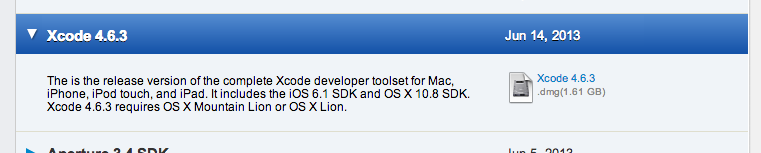
OR grab these:
LLVMGCC4.2.xcplugin.tar.gz
llvm-gcc-4.2.tar.gz
Note: Double-click xcode4xxxxxx.dmg to mount it, but do not install that Xcode version! We just need to grab the LLVM-GCC42 plugin and binaries and copy them over to XCode5.
- Extract LLVMGCC4.2.xcplugin.tar.gz to Xcode’s Plugin-ins directory
cp LLVMGCC4.2.xcplugin.tar.gz /Applications/Xcode.app/Contents/PlugIns/Xcode3Core.ideplugin/Contents/SharedSupport/Developer/Library/Xcode/Plug-ins/ cd /Applications/Xcode.app/Contents/PlugIns/Xcode3Core.ideplugin/Contents/SharedSupport/Developer/Library/Xcode/Plug-ins/ tar -zxvf LLVMGCC4.2.xcplugin.tar.gz |
You will see something like
drwxr-xr-x@ 3 rupert admin 102B 10 Oct 18:20 Clang LLVM 1.0.xcplugin/ drwxr-xr-x@ 3 rupert admin 102B 10 Oct 18:20 Core Data.xcplugin/ drwxr-xr-x@ 3 rupert admin 102B 10 Oct 18:20 CoreBuildTasks.xcplugin/ drwxr-xr-x@ 3 rupert admin 102B 10 Oct 18:20 IBCompilerPlugin.xcplugin/ drwxr-xr-x@ 3 rupert admin 102B 28 Sep 11:22 IBStoryboardCompilerPlugin.xcplugin/ drwxr-xr-x 3 rupert admin 102B 27 Nov 10:32 LLVM GCC 4.2.xcplugin/ drwxr-xr-x@ 3 rupert admin 102B 10 Oct 18:20 Scene Kit.xcplugin/ |
- Extract the llvm-gcc binary to /Applications/Xcode.app/Contents/Developer/usr
cp llvm-gcc-4.2.tar.gz /Applications/Xcode.app/Contents/Developer/usr cd /Applications/Xcode.app/Contents/Developer/usr tar -zxvf llvm-gcc-4.2.tar.gz |
% cd /Applications/Xcode.app/Contents/Developer/usr total 0 drwxr-xr-x@ 77 rupert admin 2.6K 27 Nov 10:53 bin/ drwxr-xr-x@ 36 rupert admin 1.2K 12 Oct 17:02 lib/ drwxr-xr-x@ 3 rupert admin 102B 14 Aug 08:55 libexec/ drwxr-xr-x 7 rupert admin 238B 27 Nov 10:48 llvm-gcc-4.2/ drwxr-xr-x@ 8 rupert admin 272B 12 Oct 17:02 share/ drwxr-xr-x@ 6 rupert admin 204B 14 Aug 09:00 subversion-1.6/ |
- Symlink the binaries from /Applications/Xcode.app/Contents/Developer/usr/bin
cd /Applications/Xcode.app/Contents/Developer/usr/bin ln -s ../llvm-gcc-4.2/bin/llvm-cpp-4.2 llvm-cpp-4.2 ln -s ../llvm-gcc-4.2/bin/llvm-g++-4.2 llvm-g++ ln -s ../llvm-gcc-4.2/bin/llvm-g++-4.2 llvm-g++-4.2 ln -s ../llvm-gcc-4.2/bin/llvm-gcc-4.2 llvm-gcc ln -s ../llvm-gcc-4.2/bin/llvm-gcc-4.2 llvm-gcc-4.2 |
- In your Xcode project, you can now choose the LLVM-GCC42 option
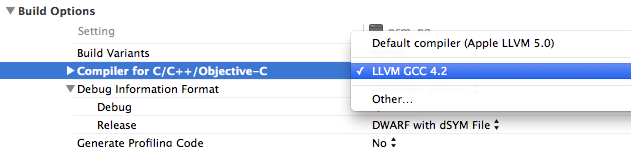
References:
http://devernay.free.fr/hacks/xcodelegacy/
http://devernay.free.fr/hacks/xcodelegacy/XcodeLegacy.sh