How to present your nokia screen to your computer?
I’ve found this tool which could display my Symbian phone in my Mac using WLAN. It supports BT, WLAN, and USB. So far, WLAN works for me so I sticked with it.
-
Download the software from http://www.digia.com/
-
Install the sis to your Nokia phone. Mine is an E61 so I paired it using BT on my mac.
-
Once installed, fill up the options on your phone… then try to ‘CONNECT’
Connection: TCP/IP
Access Point: Ofc (or Define an access point)
TCP/IP Host: 192.168.1.150 (IP address of my mac)
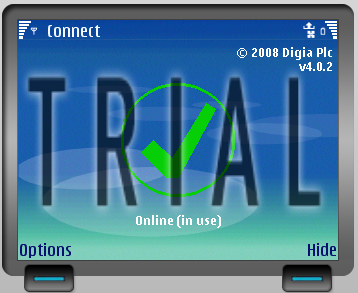
Fig 1 Trial mode lets you use it for the next two minutes with a big ‘TRIAL’ display on screen.
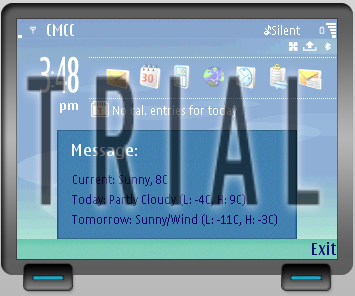
Fig 2. Sample USSD Message