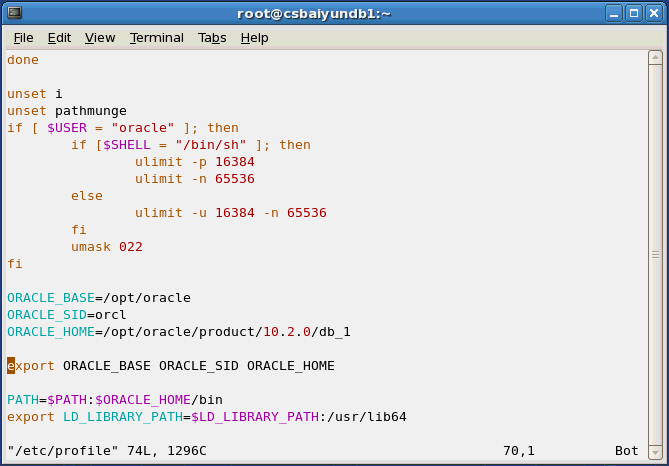Installing Oracle11g x64 on CentOS5
FOR EDITING.. This is just a couple of notes from my Oracle testing a few weeks back that I forgot to post..
**A. Installing **
- Check for rpm packages:
rpm -q binutils compat-db control-center gcc gcc-c++ glibc glibc-common gnome-libs libstdc++ libstdc++-devel make pdksh sysstat xscreensaver libaio openmotif21 elfutils-libelf libaio-devel libgcc |
NOTE: For 10g, you need libXp.so.6 installed. It seems the oracle installer is messed up with some i386 modules pointing to x86? Anyway, I was able to resolve the problem by installing the libXp.i386.rpm version.
- install the necessary rpm packages:
rpm -ivh compat-db-4.2.52-5.1.x86_64.rpm rpm -ivh libgnome-2.16.0-6.el5.x86_64.rpm rpm -ivh sysstat-7.0.0-3.el5.x86_64.rpm rpm -ivh libaio-devel-0.3.106-3.2.x86_64.rpm rpm -ivh lm_sensors-2.10.0-3.1.x86_64.rpm rpm -ivh beecrypt-devel-4.1.2-10.1.1.x86_64.rpm elfutils-devel-0.125-3.el5.x86_64.rpm net-snmp-devel-5.3.1-19.el5.x86_64.rpm elfutils-devel-static-0.125-3.el5.x86_64.rpm net-snmp-5.3.1-19.el5.x86_64.rpm net-snmp-libs-5.3.1-19.el5.x86_64.rpm |
- vim /etc/profile
ORACLE_BASE=/opt/oracle/product ORACLE_SID=csdbora ORACLE_HOME=/opt/oracle/product/11.1.0/db_1 export ORACLE_BASE ORACLE_SID ORACLE_HOME PATH=$PATH:$ORACLE_HOME/bin export LD_LIBRARY_PATH=$LD_LIBRARY_PATH:$ORACLE_HOME/lib |
- Create oracle Account
groupadd oinstall groupadd dba useradd -m -g oinstall -G dba oracle id oracle |
uid=501(oracle) gid=501(oinstall) groups=501(oinstall),502(dba)
- Run modify_kernel.sh
cat >> /etc/sysctl.conf << EOF kernel.shmall = 2097152 kernel.shmmax = 1073741824 kernel.shmmni = 4096 kernel.sem = 250 32000 100 128 fs.file-max = 65536 net.ipv4.ip_local_port_range = 1025 65000 net.core.rmem_default = 262144 net.core.wmem_default = 262144 net.core.rmem_max = 262144 net.core.wmem_max = 262144 EOF |
-
vim /etc/sysctl.conf and comment kernel.shmall and kernel.shmmax because if
you don’t then we will have double results -
/sbin/sysctl -p
-
Create Directories:
mkdir -p /u01 mkdir -p /opt/oracle mkdir -p /opt/oracle/product chown -R oracle:oinstall /u01 chown -R oracle:oinstall /opt/oracle chmod -R 755 /u01 chmod -R 755 /opt/oracle chmod -R 755 /opt/oracle/product |
-
Run sh -v modify_shelllimits.sh
-
Add the ff lines in /etc/pam.d/login
session required /lib/security/pam_limits.so
session required pam_limits.so -
cp -rf /home/installers/linux.x64_11gR1_database.zip /opt/oracle
-
chown oracle:oinstall /opt/oracle/linux.x64_11gR1_database.zip
-
Clost all terminals and logout as root from desktop.
-
Login as oracle
-
Follow tutorial until installing oracle
Installing Oracle 11g on CentOS under VMWare on a Macbook.doc
To extract: cpio -idmv < 10201_database_linux_x86_64.cpio
vim /etc/redhat-release Redhat 4 |
- Run the 2 scripts after the dialog:
[root@cs5ora11g db1]# sh root.sh
Running Oracle 11g root.sh script…
The following environment variables are set as:
ORACLE_OWNER= oracle
ORACLE_HOME= /opt/oracle/product/11.1.0/db1
Enter the full pathname of the local bin directory: [/usr/local/bin]:
Copying dbhome to /usr/local/bin …
Copying oraenv to /usr/local/bin …
Copying coraenv to /usr/local/bin …
Creating /etc/oratab file…
Entries will be added to the /etc/oratab file as needed by
Database Configuration Assistant when a database is created
Finished running generic part of root.sh script.
Now product-specific root actions will be performed.
Finished product-specific root actions.
-
Open your firewall to 1158
-
Go to https://192.168.1.155:1158/em
– Login as SYSMAN:[password] (nickname+wife)
- Install Oracle Instant Client for your distro [MacOS]
http://www.oracle.com/technology/software/tech/oci/instantclient/index.html
a. Add exports to runsqlplus.sh
b. copy tnsnames.ora from centos to mac
c. add in firewall: 1521
d. sh runsqlplus.sh
- do sqlplus
Enter user-name: SYSMAN@cybersof
Enter password:
Connected to:
Oracle Database 11g Enterprise Edition Release 11.1.0.6.0 – 64bit Production
With the Partitioning, OLAP, Data Mining and Real Application Testing options
SQL>
You are now connected successfully.
-
Check for oracle processes: ps -ef grep ora
SQLPLUS DBINSTANCE: oraclecybersof (LOCAL=NO) ORACLE LISTENER: /opt/oracle/product/11.1.0/db1/bin/tnslsnr LISTENER -inherit ORACLE ENTERPRISE MANAGER: oracle 14487 1 15:37 ? 00:00:00 /opt/oracle/product/11.1.0/db1/perl/bin/perl /opt/oracle/product/11.1.0/db1/bin/emwd.pl dbconsole /opt/oracle/product/11.1.0/db1/cs5ora11g_csmlcc/sysman/log/emdb.nohup oracle 14511 14487 2 15:37 ? 00:00:36 /opt/oracle/product/11.1.0/db1/jdk/bin/java -server -Xmx512M -XX:MaxPermSize=1024M -XX:MinHeapFreeRatio=20 -XX:MaxHeapFreeRatio=40 -DORACLE_HOME=/opt/oracle/product/11.1.0/db1 -Doracle.home=/opt/oracle/product/11.1.0/db1/oc4j -Doracle.oc4j.localhome=/opt/oracle/product/11.1.0/db1/cs5ora11g_csmlcc/sysman -DEMSTATE=/opt/oracle/product/11.1.0/db1/cs5ora11g_csmlcc -Doracle.j2ee.dont.use.memory.archive=true -Djava.protocol.handler.pkgs=HTTPClient -Doracle.security.jazn.config=/opt/oracle/product/11.1.0/db1/oc4j/j2ee/OC4J_DBConsole_cs5ora11g_csmlcc/config/jazn.xml -Djava.security.policy=/opt/oracle/product/11.1.0/db1/oc4j/j2ee/OC4J_DBConsole_cs5ora11g_csmlcc/config/java2.policy -Djavax.net.ssl.KeyStore=/opt/oracle/product/11.1.0/db1/sysman/config/OCMTrustedCerts.txt-Djava.security.properties=/opt/oracle/product/11.1.0/db1/oc4j/j2ee/home/config/jazn.security.props -DEMDROOT=/opt/oracle/product/11.1.0/db1/cs5ora11g_csmlcc -Dsysman.md5password=true -Drepapi.oracle.home=/opt/oracle/product/11.1.0/db1 -Ddisable.checkForUpdate=true -Doracle.sysman.ccr.ocmSDK.websvc.keystore=/opt/oracle/product/11.1.0/db1/jlib/emocmclnt.ks -Dice.pilots.html4.ignoreNonGenericFonts=true -Djava.awt.headless=true -jar /opt/oracle/product/11.1.0/db1/oc4j/j2ee/home/oc4j.jar -config /opt/oracle/product/11.1.0/db1/oc4j/j2ee/OC4J_DBConsole_cs5ora11g_csmlcc/config/server.xml |
- Set Oracle Environment
# su - oracle # vim ~/.bash_profile ORACLE_BASE=/opt/oracle/product ORACLE_SID=cybersof ORACLE_HOME=/opt/oracle/product/11.1.0/db1 export ORACLE_BASE ORACLE_SID ORACLE_HOME export LD_LIBRARY_PATH=$LD_LIBRARY_PATH:$ORACLE_HOME/lib |
- Shutdown and Startup of Oracle
$ . oraenv <enter your SID> $ sqlplus "/ as sysdba" SQL> startup SQL> exit $ lsnrctl LSNRCTL> start LSNRCTL> exit $ cd $ORACLE_HOME/bin ./emctl start dbconsole |
B. Creating Users
Login to https://192.168.1.155:1158/em
username:sysman
password: [nickname+wifey]
connect as “sysdba”
- Creating admin user:
http://download.oracle.com/docs/cd/B28359_01/server.111/b28301/admqs_administer_users.htm#CHDBDBGI
em > Setup > Administrators > Create
- Create appdev user:
em > Server > Roles
http://download.oracle.com/docs/cd/B28359_01/server.111/b28301/admqs_administer_users.htm
CREATE USER "APPDEV" PROFILE "DEFAULT" IDENTIFIED BY "*******" DEFAULT TABLESPACE "USERS" TEMPORARY TABLESPACE "TEMP" ACCOUNT UNLOCK GRANT UNLIMITED TABLESPACE TO "APPDEV"; GRANT "CONNECT" TO "APPDEV"; GRANT "RESOURCE" TO "APPDEV"; |
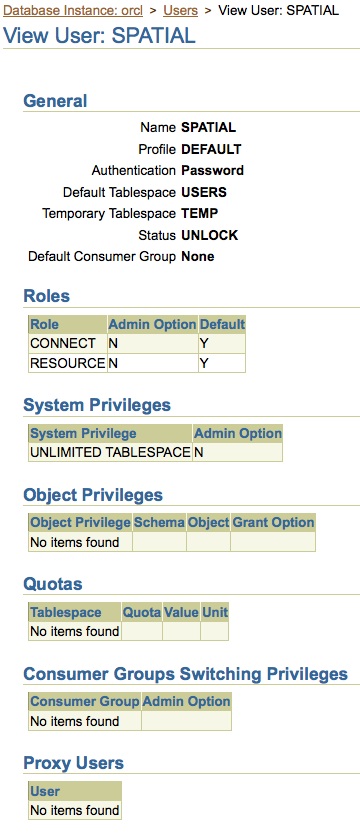
Part II. Installing Oracle10g on CentOS5
- Choose Advanced Installation”
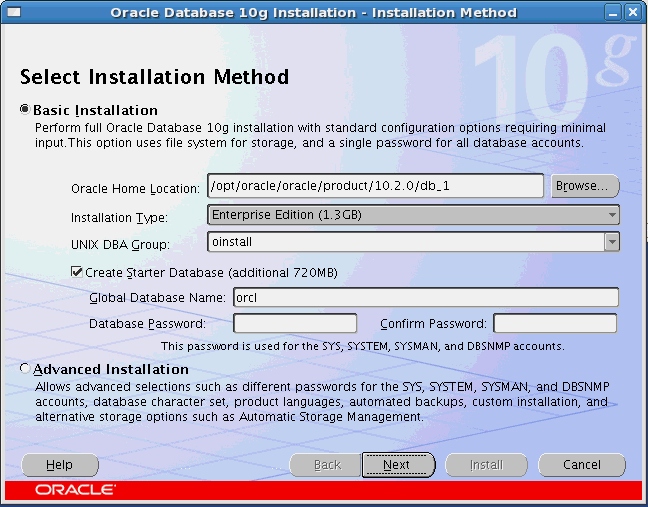
- If its just network prerequisite.. ignore it. It’s not a big deal.
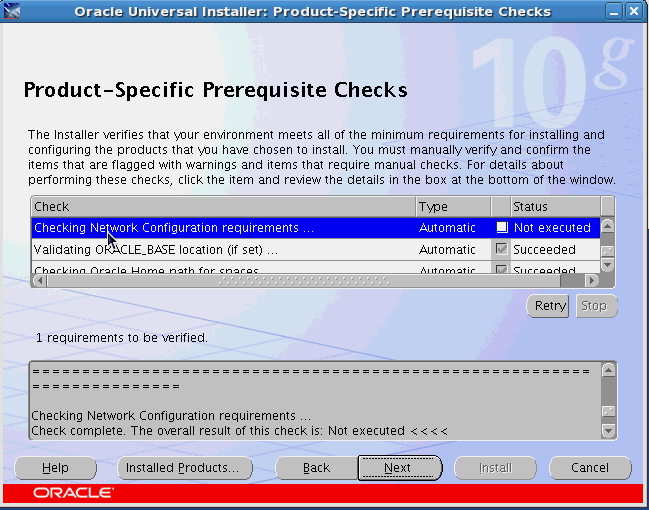
- ORACLE_HOME: /opt/oracle/product/10.2.0/db_1
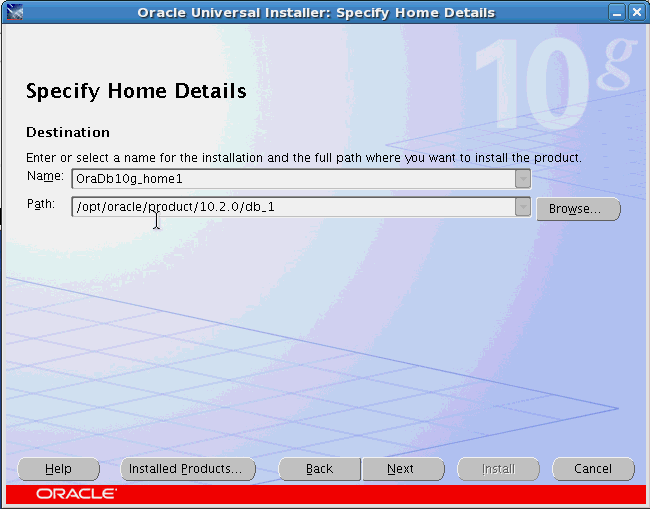
- ORACLE_SID: orcl, CHARSET: utf8
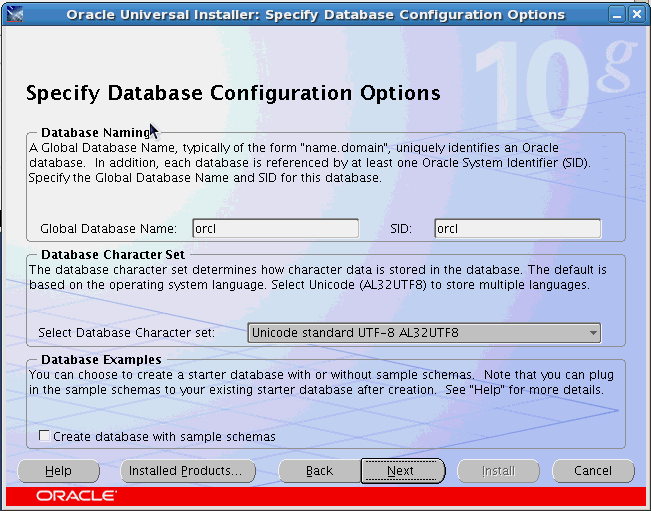
- EM Installed…
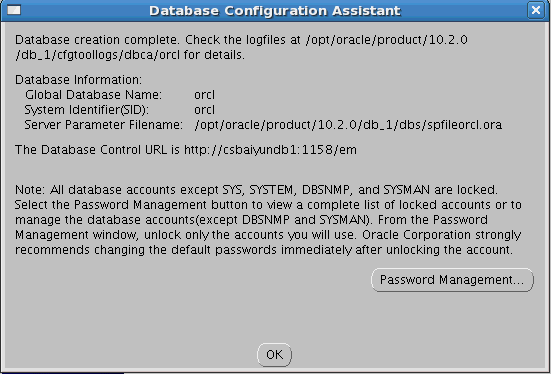
- ISQLPLUS
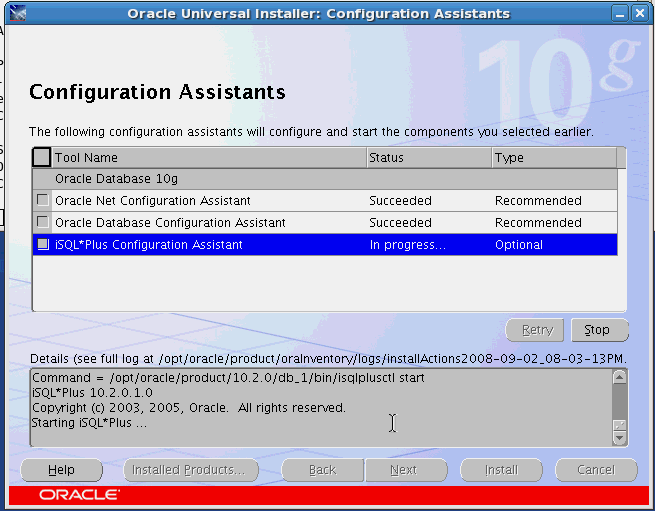
- Run root.sh
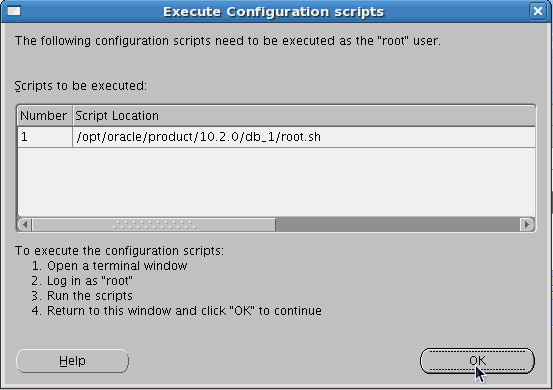
output…
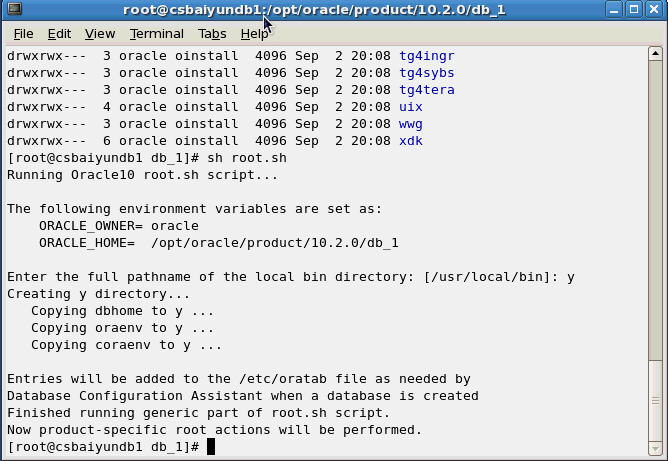
- Other settings
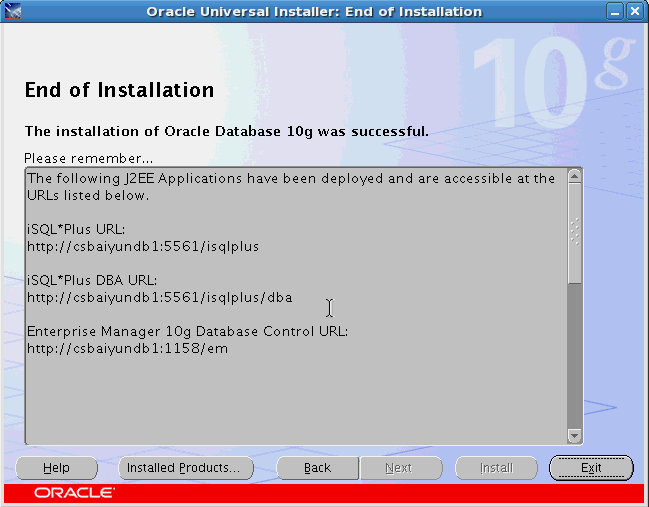
- Oracle Environment Variables